Posted by pftq
Gameshow Maker 1.01
Turns out the background image setting didn’t work in the prior version (must have deleted something during the final stages). There were also a lot of requests for timer and a method of scoring, as well as a few here and there that asked for the question values to change upon each question answered. I figured it was time for an update, so here we are (just in time for Thanksgiving too! ![]() ).
).
Now don’t let the .01 fool you. There are some pretty significant improvements here. Here are the new settings you get:
valadd=0 // add after every question, requires val
valmult=1 // multiply after every question, requires val// Question Music
questionbgloop=false // loop question music? true/false
// Question Timer
timercount=0 // Seconds to count, 0 to disable timer
timertext=Time Up! // Text when timer hits zero
timersound=sounds/timer.mp3 // Sound to use when time up, blank for none
timerendsong=true // Timer stops question background music true/false
timercolor=0xFFFFFF // color of timer
timersize=30 // font size
timerfont=Arial Black // Font of timer
timershifty=0 // Shift up/down (px)
timershiftx=0 // Shift left/right (px)
// Custom Board
// This text is editable ingame and can be used for score or just notes.
// Use your imagination.
custText=<u>Score</u><br />0-0 // Default text, blank to disable
custTextColor=0xFFFFFF // color
custTextFont=Arial Black // font
custTextSize=30 // font size
custTextx=0 // Shift left/right (px)
custTexty=15 // Shift up/down (px)
Kinda scary looking so I’ll break it down for you. ![]()
- Background - it works now. You can load your own image for the game background. Yay!

- Timer - I used to say you can use the music for timer, but whatever. You can now start a countdown from any number of seconds you want, plus a nice sound effect once it hits zero and whatever text you want it to say. And then you can now loop the question music since it’s no longer responsible for the time; of course it’ll still stop once time’s up - if you want it to.

- Custom Text - There is now a small section of the board (of course you can move it) you can devote to something called custom text. It can say anything you want, but you can also click and edit it during the game. You can use this as a way to keep score, add lifelines, or do both. There’s no limit on what you can do with this feature - purposely kept it openended. I don’t think there would have been a better way to address the all the different ways to keep score.

- Ladder/Value Increments - This wasn’t asked for as much, but I thought I’d throw it in there. Basically you can now have the question values increase (or decrease) a certain amount (or by a multiple) whenever you finish a question. In this way, it is not “dependent on the question you pick but on how many questions you answer”.
I hope this helps out even more of you out there. I did not realize how many other options were missing from the first version, so I appologize for the delay (and not including them in the first place ![]() ). Of course, if you guys have any other ideas, keep them coming. I’ll try to add them to my list. In the mean time, enjoy and have a happy Thanksgiving!
). Of course, if you guys have any other ideas, keep them coming. I’ll try to add them to my list. In the mean time, enjoy and have a happy Thanksgiving!