January 3rd, 2011
Posted by pftq
Posted by pftq
Rename Titles to Filenames in After Effects
I was digging through some old files and picked up old template I had created for After Effects. Thought I might as well share it since it took me an absurdly long time to figure out how to do it, despite how simple the code actually is.
Basically, this is a simple After Effects script template for adding customized titles to a large number of video clips. In some of the work I do, I've had to create titles for several hundred videos. Rather than type each title in After Effects, the expressions/code in this template allow you to just drag the video into the timeline and have the title automatically change to the filename.
The script requires your filenames to be formatted a certain way; a useful tool to do this in a batch process is the Ant Renamer:
www.antp.be/software/renamer
The general process in titling your videos in After Effects revolves around duplicating the template composition and dragging videos into each of the timelines. You can customize the title how ever you want before starting the below process.
If you do a lot of video work and have Adobe After Effects, you should hopefully find this quite useful. Check it out here: AE Rename-Title-to-Filename Script
Basically, this is a simple After Effects script template for adding customized titles to a large number of video clips. In some of the work I do, I've had to create titles for several hundred videos. Rather than type each title in After Effects, the expressions/code in this template allow you to just drag the video into the timeline and have the title automatically change to the filename.
The script requires your filenames to be formatted a certain way; a useful tool to do this in a batch process is the Ant Renamer:
www.antp.be/software/renamer
The general process in titling your videos in After Effects revolves around duplicating the template composition and dragging videos into each of the timelines. You can customize the title how ever you want before starting the below process.
If you do a lot of video work and have Adobe After Effects, you should hopefully find this quite useful. Check it out here: AE Rename-Title-to-Filename Script
162 unique view(s)