3.1 was indeed the last “major installment.” There are no new exciting changes here unfortunately. However, these are nonetheless the latest maps to play.
3.2 addresses a rather rare, but serious bug in 3.1 - the bug is rare to the point that it requires two players, French and Portuguese, to be in the same game, in a specific order. Once that is achieved however, the bug is pretty irritating. Very rare, but either way, it’s better to end the series with no loose ends, no?
For those who do not have TWC, 2.3 is a quick adaption of a number of TWC Fort Wars features. Obviously, it is not the same, but as close as possible, due to the fact that the original AOE3 has much less to work with than the expansion pack.
It also brings notice of the ladder and official site, hopefully standing out among the modded fake versions of the map that seems to have flooded the AOE3 nonexpansion.
This is more likely than ever my last releases for Fort Wars. I seriously hope I do not need to deal with this map again. :p
Download Fort Wars
Change Overview
[3.2]
-Editted by pftq
- AOE3 TWC 1.02, March 10 2007
- Fixed rare glitch where Portuguese and French players have civ bonus requirements linked together.
[2.3]
- Editted by pftq
- AOE3 patch 1.10, March 10 2007
- Quick adaption of some of the key features from 3.0 and 3.1 of TWC.
- Tower Attack Combined with Building Attack. [3.0]
- Base Fort Attack (affects upgrades) tripled to give slightly better fort. [3.1]
- Building Attack effect doubled. [3.0]
- Buyable Towers removed. [3.0] Replaced with Ranged Rockets (+4 Range and no range penalty).
- Game starts at Age 1 to avoid extra starting techs. [3.0]
- Mortars cost 25 (again). [3.0]
- Instructions revised. [3.1]
- Computer Players automatically move Alain to help skip instructions. [3.1]
- Computer Players automatically spawn infantry units. [3.1]
- Computer Players choose a random choice out of the 3 when they reach an award. [3.1]
- Skip Instructions fixed (broke when Nomad Age introduced) [3.1]
- Island units anti-grouping (ES has autogroup units) effect optimized to reduce load/lag. [3.1]
- Hussar moved down with Uhlans. [3.0]
- Llama scatters units in center every few minutes. [3.1]
- Coin limit on Llama removed and increases indefinitely to 120xp per sec. [3.1]
- Spawn triggers converted to XS and combined using kb functions; ingame lag reduced significantly. [3.1]
- Nomad fixed gun removed. [3.1]
- Nomad 75 coin unit start changed to 50-75 coin units, to add variety. [3.1]
- Llamas in Fort Nomad removed. [3.0]
- Scatter Bear Special added, which scatters units when the bear dies. [3.1]
- Gaining 15000 XP or more in one kill automatically cancels out. [3.1]
- 250 kills award changed from 2 range to 3 range for artillery, 1 building upgrade to 2. [3.1]
- Highlanders cost raised from 8 to 9. [3.1]
- Award text recoded more efficiently. (faster load time) [3.1]
- 1500 kills award: Omniscience (Spies), Revolution (All Spawned Units to Highlanders), Blessing of Arkantos [3.1]
- Spahi cost raised from 6 to 7. [3.1]
- Added return function to automatically move George Crushington and Bolivar away after seeing instructions. [3.1]
- 600 kills award changed from 4 oprichniks to 5 oprichniks. [3.1]
- Age detection enabled and non-Age1 games automatically end. [3.1]
- Ronin gain 500 base HP to reduce vulnerability to Rifler tech. [3.1]
- Super Bolas Warrior cost decreased 60 to 50 coin to boost popularity. [3.1]
- 800 kills award gives 2 bolas instead of 1. [3.1]
- Portuguese bonus changed: ranged infantry get 2/3 attack upgrade every 2 bought; less speed. [3.1]
- Fixed Mortar HP
- Medic Removed for complications
Download Fort Wars
146 unique view(s)
 . It is bad because it looks the same, but does not count for ladder. If you have TWO castle Blood 1.1 and want the real one, follow these instructions:1.get out of the game.
. It is bad because it looks the same, but does not count for ladder. If you have TWO castle Blood 1.1 and want the real one, follow these instructions:1.get out of the game.