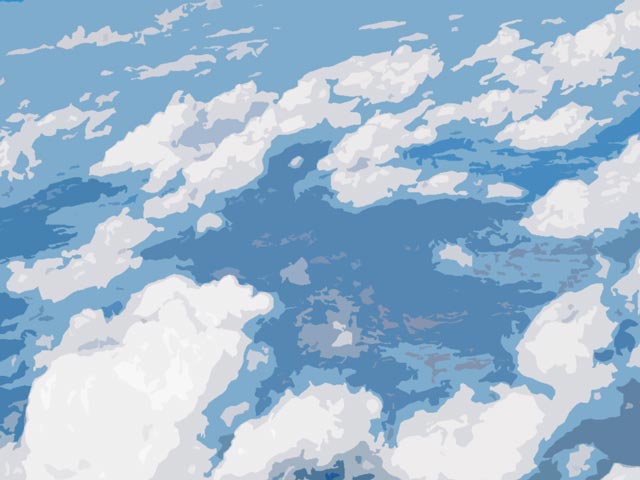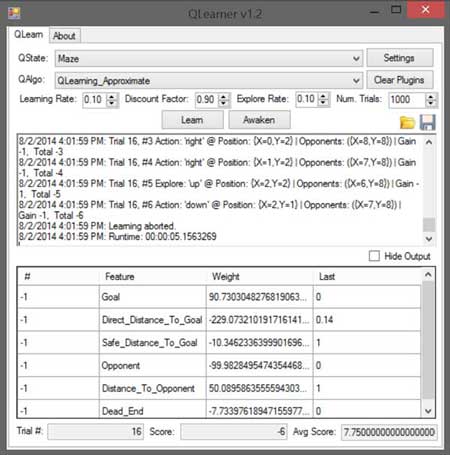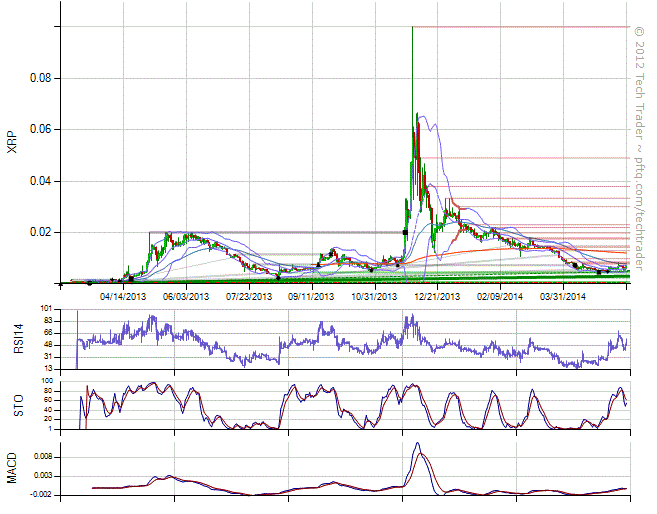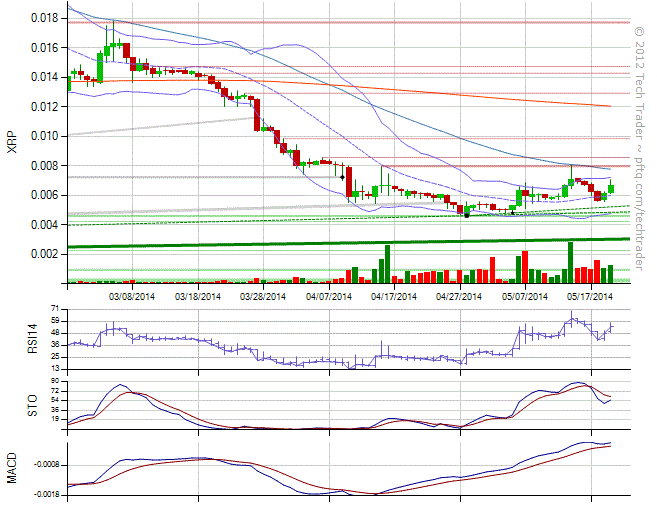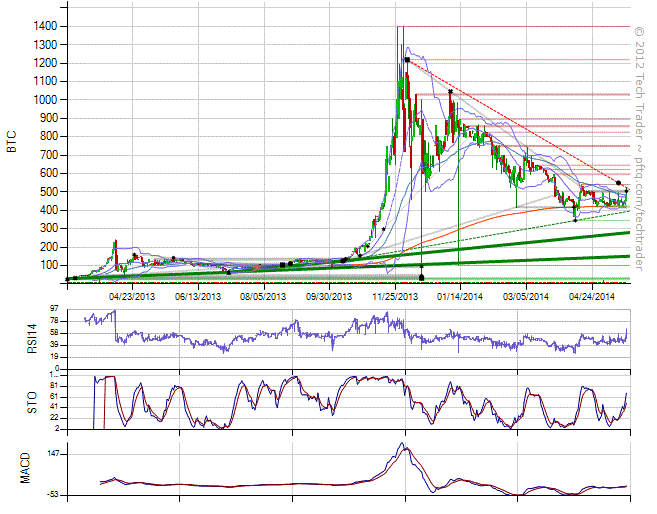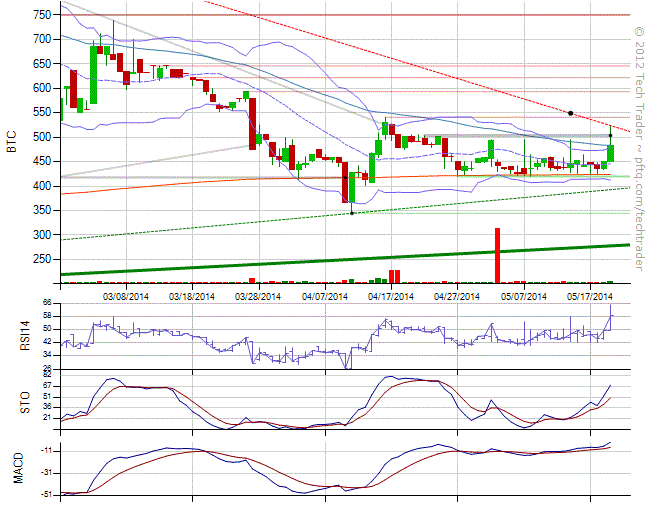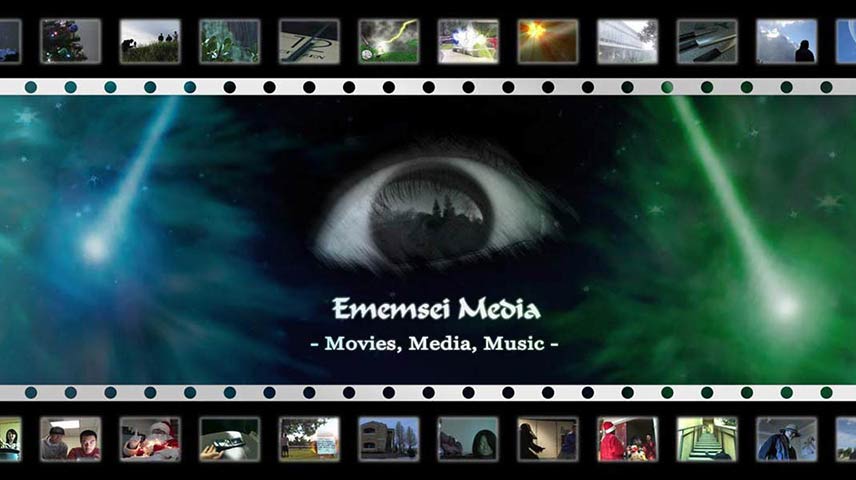QLearner is now open source and available on
Github.com. Currently, there are only a few machine learning algorithms on the platform - namely QLearning and Approximate QLearning. I'm hoping that having it more easily accessible on Github will encourage others to contribute and add to the project.
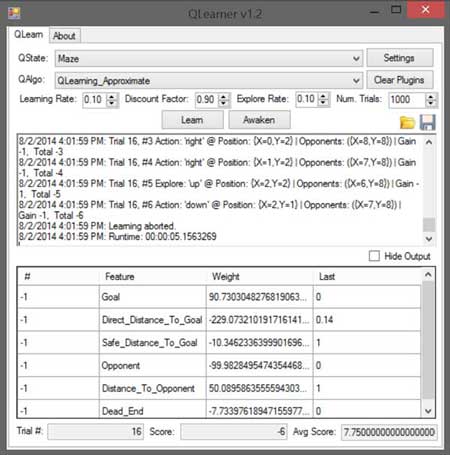
"A practical, generalized application of various machine learning algorithms for C# programming."
QLearner provides generalized machine learning algorithms to solve to any problem defined by a QState. The QState Plugins Template download includes a template to build your own QStates and several examples to learn from. For more advanced users, new QAlgos can also be created to leverage the framework provided by QLearner. Documentation and API are provided for developing your own plugins, so that it is not necessary to actually modify the source code of the underlying QLearner framework. Additionally, QLearner can be compiled or included as a class library for instantiating instances of QLearner's algos for your own code projects.
To use QLearner, simply open the QLearner program and click on the QState box to select a problem to solve and the QAlgo box to choose an algorithm to solve it with. Press Learn to give QLearner a chance to "practice" at the problem and learn about it. Press Awaken for QLearner to apply its most current knowledge to solve the problem in the most efficient way it currently knows how. To use QLearner programatically, include QLearner as a resource in your project and instantiate QAgent objects with instances of QState and QAlgo through QAgent's Learn/Awaken methods.
QLearner can be made to perpetually learn and continue solving an ongoing problem (such as world domination, the stock market, or the weather) if the QState Plugin is designed in such a way such that the IsEnd() state is never reached.
About QLearner:
QLearner was originally a short AI script built into Tech Trader for optimizing stock trading strategies. I went ahead and took the script out of Tech Trader and made QLearner a stand-alone program so that it has more flexibility to work besides just strategy optimization for stocks. Namely, it can now apply machine learning to any situation the user builds a template for (or finds a template for...).
Like the name suggests, QLearner originally used Q-Learning algorithms, which is on the simpler side of AI but can still solve a lot of things and be useful in a lot of situations. From there, more QStates and QAlgos were added. The open-ended nature of the QLearner program though allows this to continue to be expanded on in the future. We'll see.

1805 unique view(s)