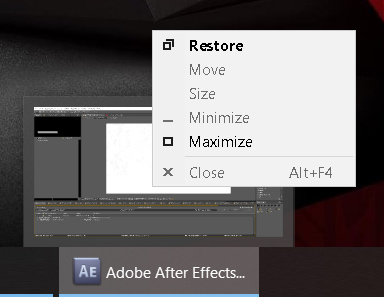The Sony P200 camera, despite being a very good camera, had a known flaw. Its design was not air-tight and dust would eventually build up on the sensor - which means you get dust spots on pictures you take. Usually these dust spots are out of focus and only come in for very bright pictures, but as they build up, they become more visible. This build up I’m talking about usually takes place over a year or two - so it would not be evident at first.
However, there is a solution for those who wish to keep using it. Through this simple tutorial at dpreview.com, you can open the camera to brush off (or spray off using compressed air from a can) the dust. From my experience though, it only buys a few more months before some dust appears again.
Then again, I usually keep the camera in my pocket so that may be a factor in it. 








 ). Useful if you happen to work on the the school newspaper or something.
). Useful if you happen to work on the the school newspaper or something.